
Final Project
VFX 428
VFX_428/update_07
May 27, 2025
For the final render of the project, I made a few adjustments to make the scene feel more complete.
Ocean Spectrum
I wanted to replace the plain backdrop with something that makes a bit more sense in terms of the scale of the fire, so I decided to quickly learn ocean spectrums.


Using the shelf tool setup with a couple of smaller tweaks, I created a procedural ocean that spanned across the entire scene.
The system uses render-time displacement and a dicing camera to subdivide a plane to create the ocean effect.
Final Touches
I made a couple more minor changes, such as painting an attribute to be used for a mask for the legs of the rig to make it seem wet.

I also quickly added a grunge texture to make the rig seem a bit more beaten down.

Finally, I made one last adjustment to the smoke. I lowered the disturbance from 25 to 12.5 and increased the swirl size for larger details.

Disturbance swirl size set to 5.

Disturbance swirl size set to 2.
Final Render
And that leads to the final render! There's still a lot of things I would like to change, but I'm really happy with what I accomplished for the time I had.
VFX_428/update_06
May 25, 2025
I was able to render out the current version of the sim on the farm. Fortunately, it went pretty smooth... save for one small problem.
Render Problems
Below is the final render with a slight bit of compositing and an inset reference. Unfortunately, I could not fix one small issue: dead pixel artifacts.
Here's a closer look at the problem. They appear sporadically and I believe it has something to do with the USD files when rendering on the farm as I cannot reproduce the issue on my own machine.


This has prevented me from adding a few effects such as CA and lens distortion. This is because these effects stretch the dead pixels and make the artifacts more obvious.
VFX_428/update_05
May 21, 2025
I did some more tweaking to the simulation to get it more in line with the reference.
Further Tweaking

One of the largest issues I was facing was too much divergence within the smoke. This was fixed by expanding the coverage of the wind force to cover the entire simulation.
In the previous sims, the disturbance setting was too high. This caused the smoke to look a little too noisy.. I fixed this by lowering the setting from 50 to 25 to bring back larger swirls in the smoke.

Disturbance set to 50.

Disturbance set to 25.
Bringing the velocity source strength down to 0.1 helped reduce the speed of the smoke as well.

Here's the current look of the sim with a volume visualization node to indicate where the fire and smoke will be when rendered.
VFX_428/update_04
May 18, 2025
This weekend I took some time to refine the pyro sim of the burning oil rig.
Smoke Simulation Refinements
The smoke was being influenced too much by the wind at its base, so I used a custom velocity technique to gradate the wind intensity as the smoke rises.
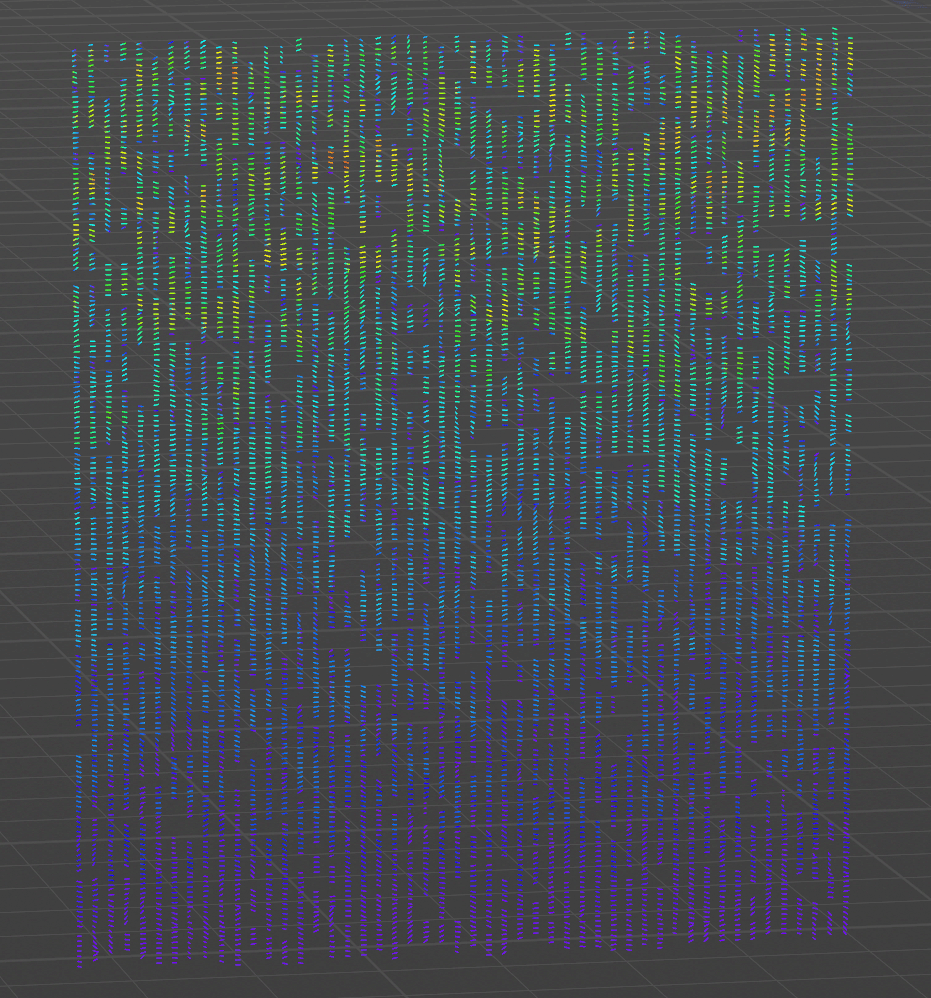
This is achieved through a point VOP that adds noise to a velocity attribute created by a static volume.

Below is a test render I did before the custom velocity implementation.
I determined there was an issue with voxel size, so I corrected it to be a more fitting value of 0.4 instead of 0.5 for more detail.
To the right is a flipbook of the new test with more detail and the custom velocity.
Fixing Unexpected Behavior
Unfortunately the sim behaved properly until around 500 frames in. The wind started to push it wildly off course.
A workaround I have currently is to use the volume remap node to fine tune the look.
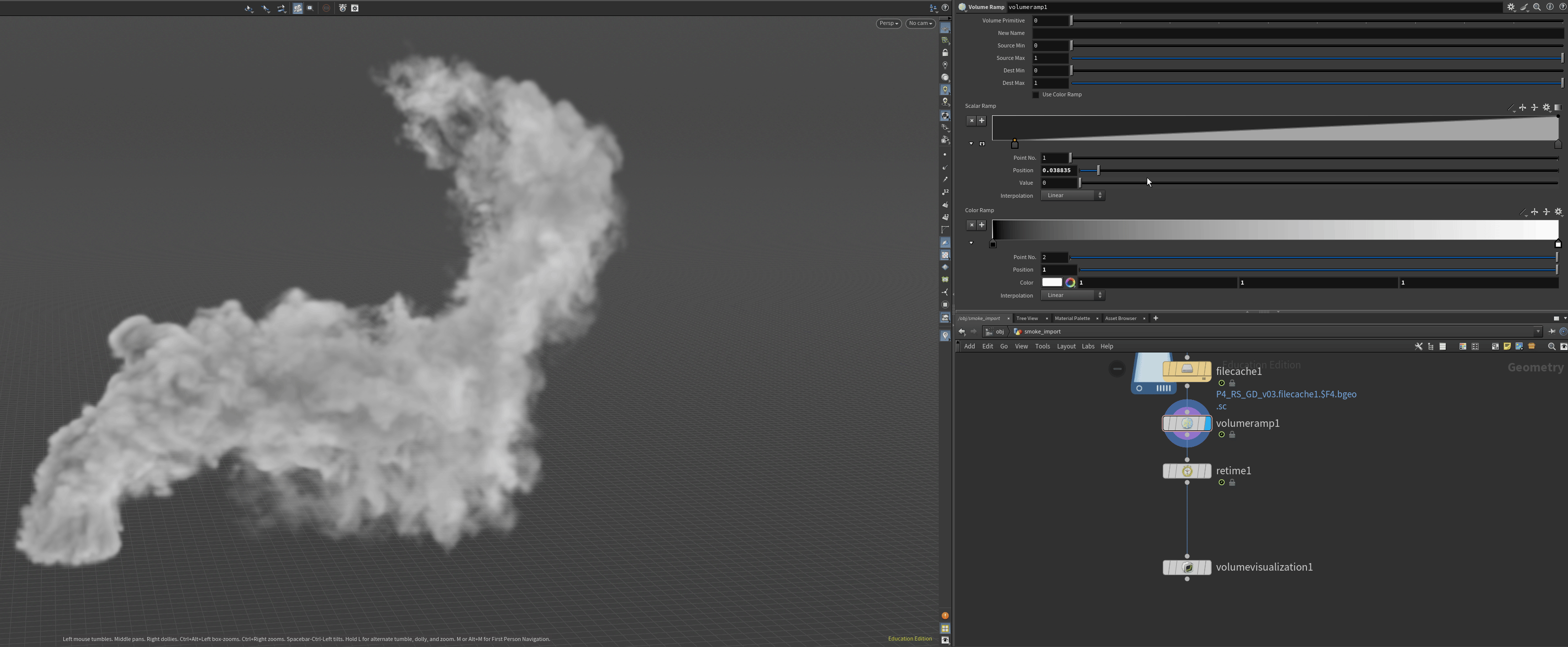
VFX_428/update_03
May 12, 2025
I started work on the initial smoke simulation without the pyro as well as a basic scene setup for the separate render I'll be doing with the higher resolution pyro simulation.
Smoke Simulation
To start, I blasted away most of the oil rig so that I'd only be emitting smoke where the deck of the oil rig is.

I then used a pyro_source node to initialize all of the attributes I need. I then use a volume_rasterize_attribute node to convert the attributes into an emission volume.

The actual DOP setup for the smoke is a modified version of the shelf tool's billowy smoke. I plan to do more, but below is a basic, low resolution simulation of the smoke.
Camera Setup
The camera setup for the small scene is relatively simple. It's just using a simple noise CHOP to create some camera shake.

VFX_428/update_02
May 8, 2025
I ended up changing my mind on the project and I decided to merge it with my project for my Digital Lighting and Rendering class's final project. I've gathered a few references below.
This first reference of the Deepwater Horizon disaster back in 2010. It offers a shaky but accurate reference at approximately the distance I need.
These stills also provide various examples of the types of smoke/fire you'd find in an oil rig fire up close and at a distance.




VFX_428/update_01
May 4, 2025
The first step of getting started on this project was finding a reference! I chose to do a pyro sim based project. The reference is below.
I've broken this down into 4 pyro sims. Numbered below, I need a sim for the larger flames (1), the inside smoke (2), the smaller frames on the window sill (3), and the smoke outside the window (4).


